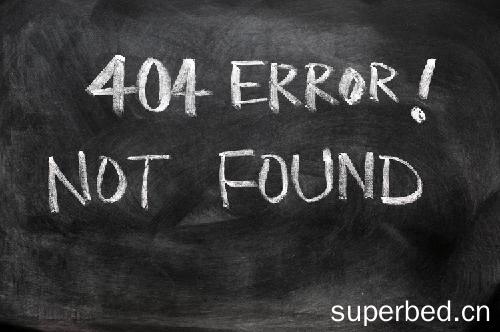
1. 安装 Parallels Desktop (19.1.1-54734)
https://download.parallels.com/desktop/v19/19.1.1-54734/ParallelsDesktop-19.1.1-54734.dmg
2. 退出您的帐户
3. 从App Store安装Xcode
https://apps.apple.com/us/app/xcode/id497799835?mt=12
然后打开它并安装默认组件(iOS和MacOS,不能取消选中)
4. Enable System Preferences ▸ Privacy & Security ▸ Full Disk Access ▸ Terminal
5. 克隆存储库git clone --depth 1 https://github.com/trueToastedCode/ParallelsLab.git && cd ParallelsLab && git submodule update --init --recursive
6. Installchmod +x install.sh && chmod +x reset.command && sudo ./install.sh <mode>
Note:
例如sudo ./install.sh downgrade_vm
GitHub: https://github.com/alsyundawy/Parallels



