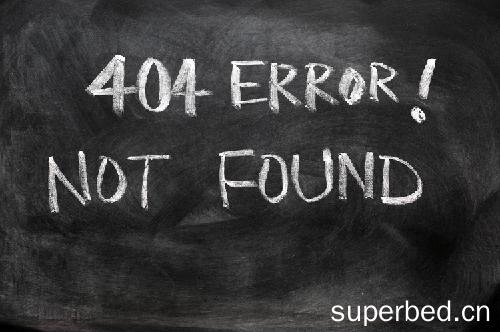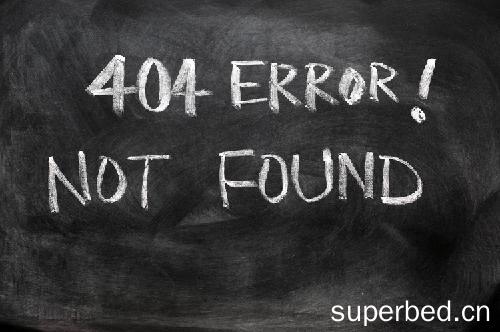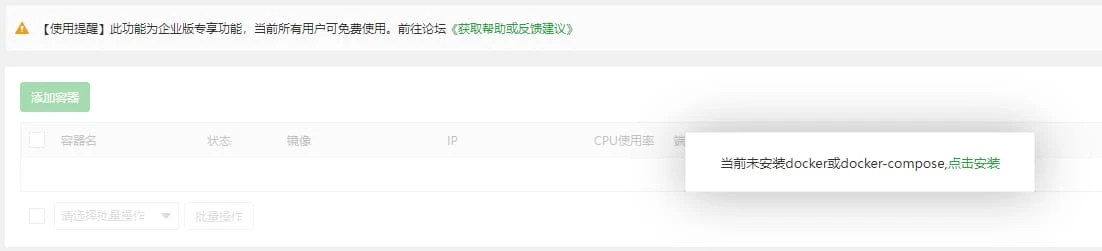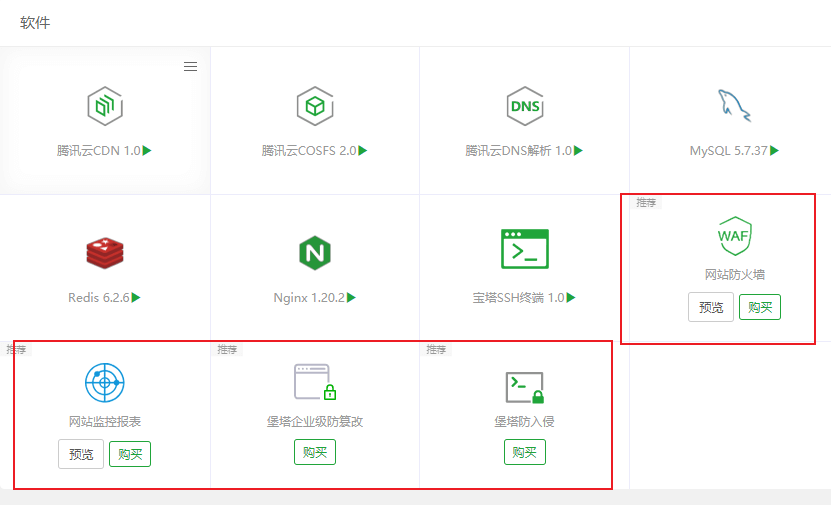打开 wp-incloudes/pluggable.php 文件
注册发送邮件
$wp_new_user_notification_email_admin = array(
'to' => get_option( 'admin_email' ),
/* translators: Password change notification email subject. %s: Site title
'subject' => __( '[%s] New User Registration' ),
'message' => $message,
'headers' => '',
);修改密码发送邮件
$wp_password_change_notification_email = array(
'to' => get_option( 'admin_email' ),
/* translators: Password change notification email subject. %s: Site title
'subject' => __( '[%s] Password Changed' ),
'message' => $message,
'headers' => '',
);将上面两段代码使用 /* .... */ 注释掉即可。WordPress 更新的时候可能会覆盖,需要再次修改。